Dog Blog 42.0 – Our Boring PowerPoint Prevention Plan
Whether you like it or not, PowerPoint is an unavoidable marketing component. While PowerPoint provides a (generally) simple way to make a smart business presentation, it also makes it quite easy to create a boring slideshow. If you’re guilty of developing presentations that feature white backgrounds, the default font, and no illustrations or photos, you’ll want to read YellowDog’s essential “Boring PowerPoint Prevention Plan!”
Less is Best
Put yourself in your audience’s shoes for a moment. Would you be able to process the information on a slide that contains 7 paragraphs, 4 photos, and a pie chart? Probably not. Shorten the amount of text on each slide to a few sentences and 1 photo/illustration at most. If you’re having trouble cutting down the information, you could always use PowerPoint’s “notes” feature to highlight points you’d like to talk about, but your audience doesn’t necessarily need to read.
[YellowDog Quick Tip #1 – Some people like to go by the 10/20/30 rule: 10 slides, 20 minute presentation, 30-point font size.]
Aesthetics Matter
It may sound superficial, but the prettier the presentation, the more you’ll captivate your audience. Grab eye-catching imagery from stock photo websites, or create tables and diagrams with PowerPoint’s tools. And don’t forget about your font – you’ll want to use large fonts that are legible and not frilly. If you don’t like the choices PowerPoint provides, you could always download some of your own. If the idea of getting creative with your PowerPoint’s theme scares you, you can always…
…Try a Template!
This is an efficient and easy way to experiment with customizable graphics, fonts, infographics, and layouts…and they’re already made for you! There are dozens of template sites out there, such as Prezi, Canva, and Creative Market. Most people are already familiar with the themes PowerPoint comes equipped with, so your audience will appreciate the effort you’ve made to develop a unique, exciting look.
[YellowDog Quick Tip #2 – try using icons to visually communicate your ideas!]
Get to Know PowerPoint
We know this article’s been knocking PowerPoint a little bit, so we should admit that it does come equipped with some pretty cool features – you just have to take the time to learn them! You can try installing PickIt, a handy add-in, to source pictures directly from PowerPoint. Use the search field to browse through photos and then press “insert” – that’s all you have to do! There’s plenty of other tricks that can greatly enhance your presentations, such as zooming in on a portion of a slide or utilizing animations.
Up Your Game
We’ve been placing a lot of emphasis on the power of your PowerPoint skills to make a dazzling presentation, but PowerPoint is only half of the equation. The other component we need to talk about is YOU! As mentioned earlier, nobody wants to sit through a meeting where the presenter is reading the slides word for word. The slides should simply highlight the basic facts you want to discuss, and it is up to you to elaborate on the information. Your presentation should be like a story you know forwards and backwards – tell it with enthusiasm, make eye contact, project your voice, and use frequent pauses to let the information sink in. Another way to keep your audience’s attention is to encourage participation. Ask them questions, allow them to inject their thoughts, and even get your audience to spark a conversation amongst themselves.
[YellowDog Quick Tip #3 – Try the “One Word” method to encourage audience participation. At the end of your presentation, ask the audience to provide you with one word that summarizes their reaction. This sparks a discussion, and you can even keep notes of these reactions for reference on your future presentations!]